Shopify or eBay, which one is a better platform for running your eCommerce store in 2023?
Read this in-depth Shopify vs eBay comparison to make a smart choice.
Selling your products online is always a tough call, but in order to run a successful eCommerce business, you need to have an eCommerce platform. The eCommerce platforms are the key in driving traffic to your store, increasing your store’s performance, security, speed, and much more.
Furthermore, they also provide loads of tools and eCommerce features that can make your business reach heights of success, But the real problem starts when eCommerce merchants, like you, start searching for one. Amidst thousands of eCommerce platforms, it often gets overwhelming to find the perfect one.
In addition to that, you will come across both dedicated eCommerce platforms and marketplaces. Actually, the marketplace does not allow you to make a standalone store neither you can promote your brand, whereas, on top-ranking dedicated eCommerce platforms, you can open up a full-fledged eCommerce store with tons of additional functionality and sophistication.
So, the question is how to find the right eCommerce platform? For that, we have made this eCommerce comparison where we will stack up both Shopify and eBay against several categories including eCommerce features, pricing, Ease of Use, Customizability, integrations, customer support, and much more.
So stick around if you want to make the right decision for your store.�?
About Shopify
Shopify is an all-in-one SaaS eCommerce platform that can be used to build a full-fledged online store with all the essential features and tools. Shopify simplifies the process of building a feature-packed store while it grants creative freedom, a huge app market, excellent customer support, an impressive template library, and affordable pricing plans, so you can build any kind of business website and store.
About eBay
eBay is one of the oldest eCommerce selling platforms which is a large online marketplace on which users can list a wide range of products. Also, eBay is known for being a leading auction website. Apart from new items, it is often used for selling antiques and secondhand products as well. eBay, however, grants less control, along with limited customization and branding.�?
Breakdown of Comparison
In a hurry? Check out the summary of the Shopify vs eBay comparison below.
| Criteria | Winner | Notes |
| eCommerce Tools | Shopify | Shopify comes up with a complete set of advanced tools and features to let you build a full-fledged online store. |
| Ease of use | eBay | Shopify provides tons of eCommerce features and options yet it is intuitive but eBay has basic functionality making it easier and simpler to use. |
| Themes | Shopify | Shopify has a template library and offers a myriad of customization and designing options and tools, whereas eBay only comes with a few very basic customization options giving generic results. |
| Pricing | Shopify | Shopify provides better value for money as it offers a wide range of advanced features with reasonable pricing costs. |
| Integrations | Shopify | Shopify comes with a large App store containing over 3000 apps while eBay only lets you integrate eBay with your store on any other platform. |
| Support | Shopify | Shopify is the obvious winner as it provides a multitude of self-help resources and 24/7 technical support whereas eBay help resources are too limited. |
Short Verdict
Shopify is the clear winner of the eBay vs Shopify comparison as it encompasses tons of stunning eCommerce features, mesmerizing template library, an intuitive interface, a huge app market, amazing customer support, plenty of customization features, and creative freedom.
On the other hand, eBay just provides basic features with near-to-no designing options but is very simple and cheaper to use.�?
1. eCommerce Features
In the field of eCommerce stores, it is all about features. The platform that provides better and promising features is most likely to drive your store to success. So let’s jump in to see who will win this round between Shopify and eBay.
eBay’s Features
eBay is a marketplace, so it comes with basic eCommerce features. But there are also a couple of outstanding tools and features that amaze its users. eBay is an auction-style platform, specializing in secondhand actions.
Here at eBay, your product’s price is not necessarily set in stone, you actually have a choice. Rather than setting a fixed price, you can set a starting price and the bidding goes on, with the highest bidder getting the product.
eBay also allows you to set up your payment gateways like PayPal, set shipping options for your customers, and even provide social button enabling its sellers to share their listing on different social media platforms such as Twitter, Pinterest, Facebook, etc,

Impressively, eBay also provides a mobile app, making it convenient for merchants to list, edit, and monitor their listings and keep a track of them from anywhere. It’s essential to keep track of your sales and how each of your products is performing. For this, eBay offers a Sales Report, that provides detailed analytics on total sales, successful listings, average sale price, sales growth, and fees.
One of the important features of Shopify is its Shopping cart which is coupled with different features like paying for all items in a single click at the end of the purchase process. In addition to that, eBay offers an advanced search option with multiple filters for easy browsing of your desired item.
Furthermore, if you want to gain more control over your eBay store, you can go for Selling manager Pro that allows you to track inventory, manage products, download reports, schedule listings, save listing templates, and relist unsold items.
However, this feature is available for subscribers of the top 3 eBay plans, whereas with the 2 lower plans, you will have to buy this feature for $16 a month.

Once the products are listed, to promote them it’s a nice strategy to offer discounts. So eBay lets you offer discounts, coupons, shipping discounts, reducing price on sale, and volume pricing discounts – in order to boost your sales.
Now let’s see how Shopify performs in this category.�?
Shopify’s Features
Shopify, on the other hand, is an all-in-one solution that lets you create a full-fledged online store and a business website. Along with that, it also has a powerful blogging engine and a feature-packed CMS. In short, Shopify encompasses all the features one would need for running a successful online store.
It allows you to sell digital and physical products along with memberships, subscriptions, and videos. Here, unlike at eBay, you can list unlimited products at your store and even set different prices for different variations of a product.
Furthermore, it even has a mobile application that comes with various stunning features making it pretty simple to run and manage your whole store from the palm of your hand.

In addition to that, it lets you sell your products on numerous well-known platforms like Amazon, Walmart, Facebook, and even eBay. This helps you capture a greater market. Besides this, the ability to translate your store into 50 different languages and product prices into 133+ different currencies are outstanding.
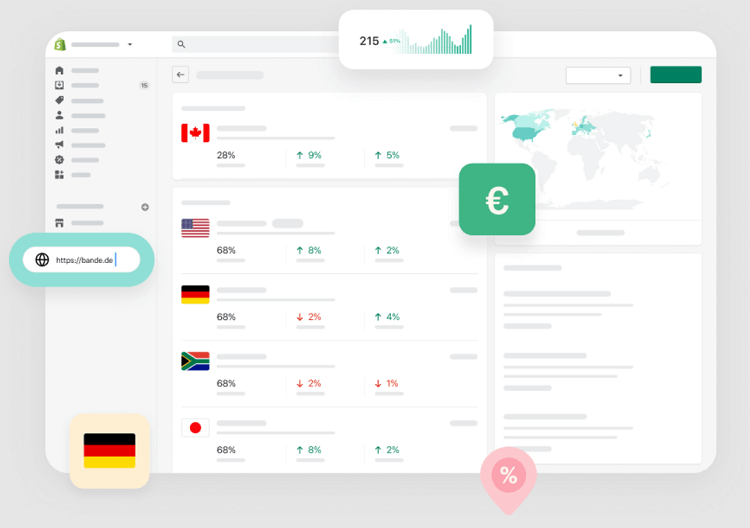
Furthermore, the Analytical data of Shopify has no match, it is too comprehensive and in-depth with all you need like conversion rate, visitor’s location, top products traffic, sales, and tons of more stats. Along with the various types of reports to keep a complete track of your online business.

Shopify’s SEO and marketing tools are fabulous. You can edit alt texts of images, set meta tags, set 301 redirects and so on. Meanwhile, you can offer gift cards, discounts, generate sitemap.xml, and send eye-catching emails to your customers a create them with the help of email templates.
Moreover, features like abandoned cart recovery, automated tax fee calculator, a complete suite of POS features, free SSL, unlimited bandwidth, are dropshipping through Oberlo, are praiseworthy.
In short, Shopify is the leading eCommerce platform owing to its amazing suite of features and tools that can support any type and kind of eCommerce store, where eBay does provide modest features but are mainly basic.
Winner: Shopify
2. Shopify Vs eBay: Ease of Use
It’s essential to look for ease of use as you wouldn’t want to spend days understanding and setting up your store, only to bang your head against the wall in frustration. Therefore, let’s check out who takes the lead in ease of use between eBay and Shopify.
eBay is one of the easiest eCommerce platforms available in the market. Getting started with eBay is also straightforward and simple, after which you can start selling right away.
First of all, you need to create an eBay account. So, it gives you an option to choose from a personal or a Business account. You can go for a personal account for now, and then switch to a Business account, so you can test the waters first before diving in headfirst.
Now all you need to do is to fill in information about your business by answering a series of questions, after which it will direct you to your dashboard. It is the central place to manage your business as it consolidates all the selling tools.

The dashboard is intuitive and user-friendly, so you don’t need any experience in navigating eCommerce dashboards. From here, you can manage the listing, monitor business, view payouts, and analyze business performance.
The major perk of the marketplace like eBay is that you already have a large pool of potential customers who will come to you. Here you don’t need to put much of an extra effort to promote your business as eBay already has millions of buyers searching for items like yours. But you need to optimize your listings to stand out from others.

Furthermore, it walks you through the process step-by-step, giving you useful information and suggestions to help grow your sales. In addition to that, most of its selling and business tools are simple and easy to use.
Now it’s time to see how Shopify stacks up against eBay here.
Shopify’s onboarding process is also simple and straightforward, where like in eBay, you are supposed to answer a few questions. Simply, like that, you are directed to your dashboard in a few clicks. Moreover, at Shopify, you don’t need to worry about hosting your store, as it’s a hosted eCommerce platform.

Once you land on its dashboard, at first sight, it may seem daunting. But it’s user-friendly and intuitive, making it one of the easiest platforms for creating a fully-functional store. You will also find the tools well-organized making them easy to navigate.
The difference is that at Ecwid, you can start by listing on its marketplace, whereas at Shopify, you will be building a full-fledged personal online store and a business website from scratch, so it obviously involves more steps.
Considering the features it provides along with creative freedom and flexibility, it is true that Shopify outshines the majority of platforms in terms of ease of use.
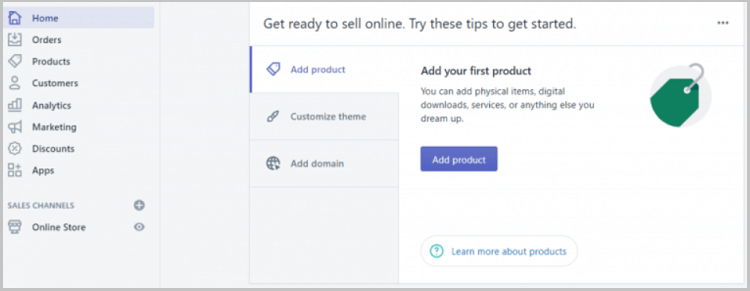
Furthermore, Shopify comes up with easy-to-use drag-and-drop editors for designing your store to make it stand out from others. In addition to that, Shopify also guides its users throughout the process and even automates numerous time-consuming tasks.
In summary, eBay is simpler and straightforward to start listing and selling products, however, with Shopify you get tons of features and a full-fledged eCommerce store, yet it proves to be intuitive.
Winner: eBay
3. Shopify Vs eBay: Template Library And Customization�?
Templates and designing options are the one factor that attracts your customers giving your store a unique and enchanting look.
eBay, unfortunately, does not provide a template library. Instead, all of the eBay stores, come up with a standard eBay template. At eBay, your store is just a part of a huge marketplace amongst thousands of others, where eBay will obviously follow a consistent theme. That is why, you won’t be able to get away from its logo and branding, while you also won’t be able to promote your brand and business.
When it comes to customization, let’s be clear on that: eBay is poor in this aspect. It provides very basic and few customization options. On your storefront, you can add your business logo, a banner, tweak the colour scheme, add a header image, and about description. In addition to that, you can also alter the navigation section of the store
When creating listings, you can add title, description, image, a video introducing your store, form categories, and set variations like color and model. But that’s it. There is not so much you can do with your store or stand out from others.

These options are only available in the subscription plan, but if you choose to be a personal seller, then changing your store display picture, is all you can do.
eBay, however, allows you to form reusable selling templates, so you don’t have to start from scratch when listing a new item. You can then delete or save and reuse it to provide consistent information to buyers across all listings.
Now let’s move to Shopify.
Shopify, on the contrary, comes up with an eye-catching template library containing 70+ professionally-designed templates that make your store stand out from others.
10 of these templates are free of cost, while all others are paid having different prices, but you will get a free trial with the premium templates. Furthermore, these templates are even categorized making it easy for you to browse the right one.

In addition to that, all the templates provide a preview option in both desktop and mobile versions. Moreover, these are mobile responsive as well, meaning they will automatically adjust to different screen sizes.
Once you have selected a theme for your store or website, you can then proceed to its customization. Shopify provides you with a plethora of designing and editing options so you can modify every detail of your template. Each template comes with its own template settings making it easy for you to customize them without coding.
Shopify provides you with an intuitive drag-and-drop editor that allows you to drag – various blocks, forms, sections, etc – and drop them on the canvas where you deem fit. It lets you edit the typography, logo, sections, homepage layout, colors, banners, slideshows, and much more.
Furthermore, you can even customize each element of your template in real-time including collage, header and footer, shopping cart, collections, checkout, pages, headings, and several others.

The level of customization options and creative freedom that Shopify has to offer, eBay users can only dream of. This is not even where it stops. Shopify also grants you more granular control over customization, through HTML and CSS, hence making it suitable for both experts and beginners.
Additionally, you can also hire a Shopify Professional designer to build a unique and professional site for you, of course at a certain cost though.
To cut the long story short, Shopify is miles ahead of eBay as it comes up with advanced editors, tons of customization tools, and an elegant template library, while at eBay you get more generic results with very few customization tools.
Winner: Shopify
4. Shopify Vs eBay: Pricing
It’s very necessary to look for the amount you need to invest to run your business on an eCommerce platform.
eBay grants you two options when you start with your account. You can either choose to sell one-off items or sign up for a monthly plan. With the former, you won’t have to pay monthly fees, but there are several fees imposed on you that sum up to make a handsome amount.
With this, you are allowed to list up to 250 products per month for free, but if you list more than that, then for each one you will usually have to pay a $0.35 insertion fee per listing. And if a product sells, eBay keeps a portion, on average 12.55% of the sale price, plus 0.30 per order, depending on the category. In addition to that, you will have to pay a renewal listing fee each month.
But if you go with a monthly subscription plan, you will get more listings with zero insertion fee, depending on the plan you choose, and reduced final value fees. This allows you to create your own eBay store.
eBay offers 5 different subscription plans (starting with $7.95 a month). These plans mainly vary in the number of free listings allowed per month.
The detail of the eBay pricing plans is discussed below;
<eBay pricing plans>
In addition to that, in both of these types, eBay also charges an International fee, shipping fee, payment processing fee, and currency conversion charge. Moreover, if you choose to advertise your products, an ad fee is charged and if you are looking for listing upgrades like Bold font, subtitles, even then an additional fee is charged.
At eBay, you can either choose to pay on a monthly basis or a yearly basis. In the case of signing up for a one-year term, you get a nice discount, cutting down the total cost.
Now let’s jump head-on to Shopify’s pricing.
Shopify lets you start with your dedicated online store for free without even entering payment details so that you can test the waters before diving head-on. But once this 14-day trial is over, you will need to select any one of its premium plans.
There are 3 main plans (starting at $29) and 2 additional plans known as Shopify Lite and Shopify Plus.
Shopify Lite allows you to add a “Buy Button” to your existing website, so you can sell products and accept payment. It allows you to unlock numerous eCommerce tools and features for such a low price.
Shopify Plus offers advanced features like a dedicated manager, high security, etc, to fulfill the needs of large businesses and merchants.
Below are details of the pricing plans of Shopify;
| Shopify Plans | Regular Price | Discounted Price |
| Shopify Lite | $9 | Check Price |
| Shopify Basic | $29 | Check Price |
| Shopify | $79 | Check Price |
| Shopify Advanced | $299 | Check Price |
| Shopify Plus | Varies | Check Price |
When it comes to additional charges, there are not that number of fees charged at Shopify like at eBay. Shopify does not even charge a transaction fee if you use its in-house payment methods.
In the case of using a third-party gateway, you would be charged somewhere between 0.5% – 2% transaction fees depending on the plan. It also charges processing fees and credit card rates also apply.

Commendably, Shopify offers 100 payment gateways making it pretty simple for your customers. Moreover, it even accepts cash-on-delivery and cryptocurrency. In addition to that, if you subscribe for a one-year plan you get a 10% discount, and on a biennial plan, a 20% discount is granted.
In conclusion, Shopify wins the round, as it offers much greater value for money. It provides many folds better features than eBay yet it’s affordable. eBay is only better for those who are more focused on selling on a marketplace.
Winner: Shopify
5. Shopify Vs eBay: Integrations
Integrations give more power to your existing features while even extending the functionality of your website in various aspects.
eBay does not provide a proper app store nor any significant apps or integrations. It provides 6 different plugins- including M2E, Inkfrog – to let you connect eBay with eCommerce platforms like Shopify, BigCommerce, Magento, Neto, and WooCommerce. All of these have different price tags but come with a free trial as well. Only Shopify Sales Channel is free of cost.

In addition to that, provides custom Platform integrations to connect your online store with eBay. These integration partners are Omnivore, Intelligent Reach, Codisto LINQ, Channel Advisor, and Comestri. On the other hand, you can use eBay free APIs to access eBay.
Mainly, these are just ways to integrate your existing online store on another platform with eBay. It does not let you increase the functionality of your eBay store itself.
Now let’s see how Shopify stacks up against eBay in this category.
Shopify, on the contrary, provides an enormous app market loaded with thousands of apps, integrations, add-ons, and whatnot.
All of these integrations cover a wide range of areas of eCommerce store and business providing you with everything you need, whether it be marketing, conversion, store management, shipping, or SEO, analytics, merchandising, store design. In other words, just think of the type of integration or app you need, and you will get it here.

Just to mention a few of these integrations, Shopify offers Quickbooks for accounting, integrations like Printful and Printify for print-on-demand functionality, while Booster SEO, Privy, MailChimp and many others for SEO and marketing.
In addition to that, it even lets you integrate with WordPress, eBay, Amazon, Walmart, and even Zapier that in turn lets you connect with hundreds of integrations of your choice.
In brief, Shopify prevails over eBay in this category as it has a humongous app market containing thousands of top-notch apps that increase the functionality of your eCommerce store in every aspect, while eBay only lets you connect your existing store on another platform with eBay.
Winner: Shopify
6. Shopify Vs eBay: Customer Support
Things are meant to go wrong, even if you are a beginner or an expert. At that point, you require amazing customer support from your platform.
eBay provides numerous comprehensive Help articles which are neatly organized into several categories including Buying, Selling, returns and Refunds, Shipping and Tracking, etc. Other than that, you also have access to a community forum to solve your issues.

If in case, you still fail to find the solution, eBay made arrangements for you to contact its diligent support team. The eBay support options are email, live chat, and phone support. However, the availability of these support options varies depending on the plan.
Do you think Shopify will perform better in this category? Let’s take a look.
Shopify, admittedly, has kept on improving its customer support options, so that you can learn and solve any issue you can think of. The first place to turn to is its enormous knowledge base that contains articles on a wide range of topics.
The topics are perfectly and skillfully organized into various categories including Products, Payments, Sales Channels, POS, admin, analytics, etc.
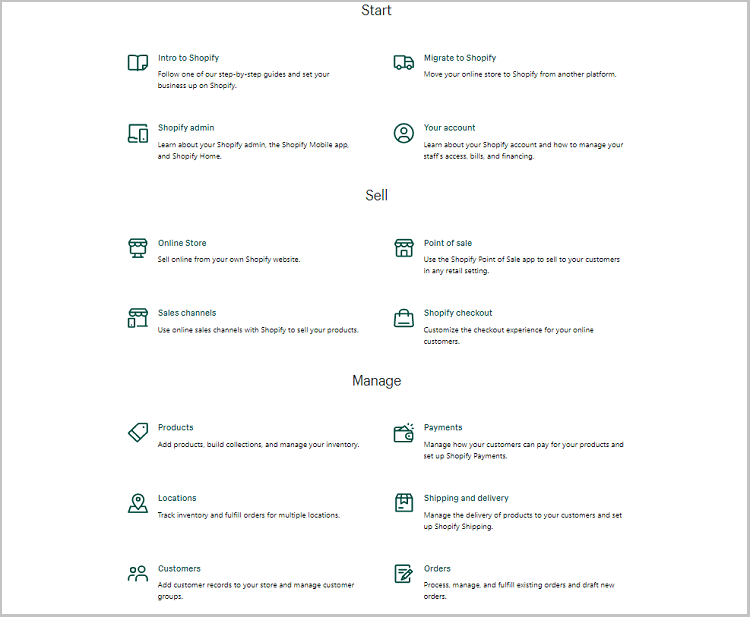
In addition to that, you also get access to FAQs, webinars, blogs, video tutorials, guides, social media platforms, business courses, podcasts, and much more, Like eBay, a community forum is also available here so you can ask products experts and fellow merchants about the issue you face. All of these together, grant you access to an invaluable pool of information on business and eCommerce topics.
If this wasn’t enough, Shopify also provides 24/7 email, live chat, a call-back service, so you can get in touch with their expert support team. Moreover, another perk of its support options is its availability in multiple languages.
Briefly, Shopify is the obvious winner as it fulfills all your needs, providing you with many times better and more support options and self-help resources.
Winner: Shopify.
Final Verdict
Both Shopify and eBay are big names in the eCommerce market. eBay is a marketplace that is a better option for you if just want a small store with not much control and customizability. Or if you are a side-hustler, have limited time to invest in making and managing your store and limited items to sell. eBay is much easier and simple with cheaper pricing plans, making it pretty easy to start with.
But if you want to be a full-fledged entrepreneur, with a feature-packed online store and full control, flexibility, and customization features, go for Shopify. Shopify comes with a wide array of eCommerce features and tools like no other platform, affordable pricing plans, a huge app market, a stunning template library, full creative freedom, plenty of customization tools, and amazing customer support. In conclusion, Shopify is the obvious winner of the Shopify vs eBay comparison.